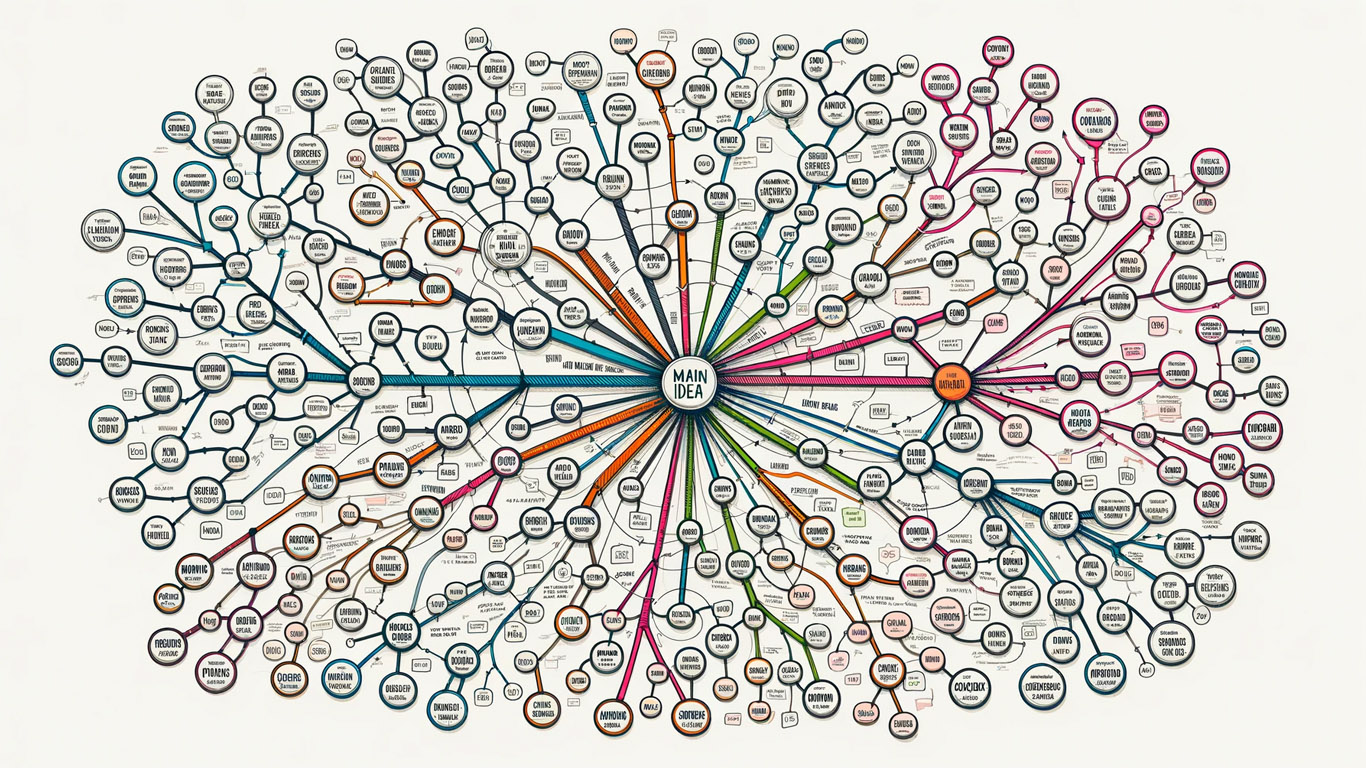Learn how to create effective topical maps for SEO with this step-by-step guide. Boost your visibility with this helpful technique.
A topical map is simply a way to visualise the different topics on your website and how they relate to each other. Having this visual makes it easier for you to group content on your site, identify internal linking opportunities, and come up with optimised content ideas. It also benefits the navigation on your site, allowing you to make sure that there is a clear hierarchy that both users and search engines can understand.
Another major benefit of planning your site content around topical maps is that they help raise your topical relevance. This is a concept that measures how much of an expert your brand or business appears to be on your chosen topic.
Think of poor topical relevance a bit like a takeaway that tries to cater to every possible cuisine and falls to ruin in the process. If a food establishment tries to tell you that it has the best burgers, pizzas, pastas, curries, stir fries, milkshakes, and smoothies, all at the same time, you are not very likely to trust their advertising. So it is with websites.
Imagine that you are trying to find information about the perfect desk chair to buy if you struggle with back pain. You see an article from one website that discusses the topic, but they also have articles on loads of other subjects, including make-up, technology, cinema, hairdressing, and investment. Then, you click onto another article in the search engine results on the same topic. You see that their entire website revolves around desk chairs. In addition to the article you had searched for, they also have articles about desk chairs for mobility, migraines, pregnancy, improving posture, tall people, short people – the list goes on! They must have done a good job creating their topical map.
How to create a topical map for seo
To create an informative topical map that will benefit your SEO, you will need more data. This is where a spreadsheet will come in handy. Using Excel or Google Sheets, you can organise all of your topics and subtopics, and include additional information such as target keywords, search volume, what you want the URL to be, etc.
- Step 1: Identify your niche
- Step 2: Keyword research
- Step 3: Define your pillar pages
- Step 4: Build topic clusters
- Step 5: Map your topic clusters to new and existing pages
- Step 6: Monitor your SEO topical map
Remember that having several pages on a topic cannot guarantee SEO success alone. Make sure that your content is not only relevant and well-organised, but also well-researched, expertly written, and engaging for the user.